In an era where connectivity is synonymous with progress, Comcast Xfinity has emerged as a frontrunner in providing seamless internet services to millions of households across the United States. Compare and choose the perfect internet plans with one of the premier internet providers i.e., Top Internet Plans. With a commitment to bridging the digital divide, Comcast offers Xfinity Internet Essentials, WiFi Hotspots, and Free On-Demand Programming, ensuring that access to the digital world is not just a luxury but a fundamental right for everyone.
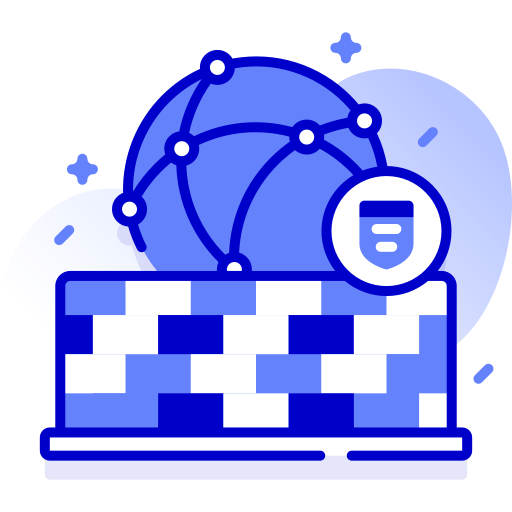

Comcast Internet Essentials and how you can get access to it? Our comprehensive guide can give you the answers you’re looking for.
Xfinity Internet Essentials – Bridging the Digital Divide
Comcast Xfinity’s Internet Essentials program is a groundbreaking initiative designed to address the digital divide by making high-speed internet access more affordable for low-income households. Recognizing that internet connectivity is crucial for education, job opportunities, and staying connected with the world, Xfinity provides eligible families with affordable Comcast internet plans, discounted computers, and digital literacy training.
The program launched a few years back and has connected millions of low-income individuals and families to the digital world. With affordable plans, Comcast Internet Essentials for Seniors ensures that economic circumstances do not hinder access to essential online resources. The program has played a pivotal role in narrowing the digital divide and promoting digital inclusion.
Comcast Internet Essentials Plans
| Plan | Cost | Speed | Features |
|---|---|---|---|
| Internet Essentials | $9.95/month | Up to 50 Mbps | Free Equipment, No Credit Check, and No Term Contract |
| Internet Essentials Plus | $29.95/month | Up to 100 Mbps | Free Equipment, No Credit Check, and No Term Contract |
WiFi Hotspots – Connectivity on the Go
Comcast Xfinity’s extensive network of Xfinity WiFi hotspots further amplifies its commitment to keeping people connected wherever they go. With millions of hotspots strategically placed in public areas, commercial spaces, and neighborhoods, Xfinity customers can enjoy secure and fast internet access on the go.
Whether it’s catching up on work at a coffee shop, staying connected during travel, or simply enjoying the outdoors while staying online, Xfinity’s WiFi hotspots provide a reliable and convenient solution. These hotspots are an invaluable addition to Xfinity’s service offerings, ensuring that customers can stay connected beyond the confines of their homes.
How to Connect With Xfinity WiFi Hotspots?
Xfinity provides a streamlined process for its Internet-only customers to auto-connect securely to Xfinity WiFi hotspots. By following a few straightforward steps through the Xfinity app, users can ensure seamless and secure access to WiFi hotspots, enhancing connectivity and convenience.
SSID Options – Xfinity Mobile or Xfinity
- Xfinity WiFi Secure Network SSID options include “XFINITY MOBILE” or “XFINITY.”
Automatic Connection for Xfinity Mobile Customers
- Xfinity Mobile customers with devices meeting the minimum supported operating system version will automatically connect to secure Xfinity WiFi hotspots.
Auto-Connect Steps for Xfinity Internet-Only Customers
- Sign in to the Xfinity app using your Xfinity ID and password.
- Navigate to the WiFi tab within the app.
- Select the WiFi hotspots option.
- Choose “Connect automatically” and tap “Auto-connect now.”
- Follow the provided prompts to securely connect to Xfinity WiFi hotspots.
Uninstallation Note
- If the Xfinity WiFi Hotspots app is already installed on your device(s), it must be uninstalled before proceeding.
Exceptions
- Certain exceptions to the auto-connect process may apply, and customers are advised to review any specific details or conditions outlined by Xfinity.
Connectivity to Secure Xfinity WiFi Hotspots to Different Devices
| Customers | Devices/Operating System | |||
|---|---|---|---|---|
| iOS 17.1+ | iPhone 10 or Older | Android 11+ | Android 10 or Older | |
| Xfinity Mobile | Auto-connect updated carrier bundle. | Manually choose the Xfinity Mobile SSID. Log in via the pop-up using your Xfinity ID and password. | Auto-connect updated carrier bundle. | Log in to the Xfinity application. Choose the WiFi section.Opt for a WiFi hotspot. |
| Xfinity Mobile on a device with a different mobile carrier | Download and install the secure hotspot profile | Download and install the secure hotspot profile | Log in to the Xfinity application. Choose the WiFi section. Opt for a WiFi hotspot. | No access. |
| Xfinity Mobile-Only | Download and install the secure mobile hotspot | Download and install the secure hotspot profile | No access. | No access. |
| Xfinity Internet-Only | Log in to the Xfinity application. Choose the WiFi section. Opt for a WiFi hotspot. | Log in to the Xfinity application. Choose the WiFi section.Opt for a WiFi hotspot. | Log in to the Xfinity application. Choose the WiFi section. Opt for a WiFi hotspot. | No access. |
Xfinity WiFi Open Network SSID – XfinityWiFi
Manual Connection
- If you choose not to use or cannot access the secure network, manually connect to the open network (xfinitywifi).
- Using your wireless device, connect to the Xfinity WiFi network (xfinitywifi or Xfinity Mobile) and open your web browser.
- The browser will direct you to the Xfinity WiFi sign-in page. If not, try typing a different address, like xfinity.com.
- Sign in with your Xfinity ID and password. In case of forgotten credentials, assistance is available to retrieve your Xfinity ID or password.
Security Information
- Comcast ensures a fast, enjoyable, and safe WiFi experience.
- Secure Xfinity WiFi (XFINITY or Xfinity Mobile) encrypts traffic, protecting users from wireless eavesdropping.
- Open Xfinity WiFi (xfinitywifi) supports 128-bit encryption, akin to financial services apps, but users should be cautious about the information exposed.
WiFi Safety Tips
- Turn off file sharing on your computer or handheld device.
- Keep antivirus programs updated and perform regular system scans.
- Look for security indicators (SSL, https://) to enhance protection on open hotspots.
Compatible Devices
- iOS (version 17.1 or later), Android (version 11 or later), MacOS (X 10.7 or later), and Windows 10 or later are supported.
Device Limitation
- A maximum of 10 concurrent devices can connect to Xfinity WiFi. Exceeding this limit requires disconnecting a device.
Connection Time
- Xfinity WiFi disconnects after leaving the hotspot or being inactive for a set period. Automatic Sign-In registration prevents repeated login.
Automatic Sign-In
- For optimal usage, download the Xfinity WiFi app to install the secure profile for automatic connection without re-entering credentials.
Profile Updates
- Changing the account password requires reinstallation of the profile.
- Automatic Sign-In is supported for active Xfinity ID accounts.
- Security features mandate installing the secure Xfinity WiFi profile on each device.
Limitations
- Automatic Sign-In may not be supported on some partner network hotspots.
Installation Information
- Xfinity app download is available on the Apple App Store and Google Play Store.
Free On-Demand Programming – Entertainment at Your Fingertips
Comcast Xfinity not only values connectivity but also recognizes the importance of entertainment in people’s lives. With a vast library of Free On-Demand Programming, Xfinity customers can access a wide array of content, including movies, TV shows, documentaries, and more, at no extra cost.
The Free On-Demand Programming feature enhances the overall Xfinity experience by offering a diverse range of entertainment options for every member of the family. From the latest blockbuster movies to popular TV series, Xfinity ensures that its customers have access to a treasure trove of content without breaking the bank.
Enhanced Connectivity – Bundling Services for Maximum Benefit
Comcast Xfinity goes a step further in enhancing connectivity by offering bundled services that cater to different needs. Customers can combine Xfinity Internet Essentials with other Xfinity services such as cable TV and home phone to create a comprehensive package that meets their communication and entertainment requirements.
Bundling services not only streamline monthly bills but also provide customers with the convenience of managing their connectivity needs under a single provider. This approach not only fosters customer loyalty but also ensures that Xfinity users have access to a range of services that complement each other seamlessly.
Customer Support and Innovation – Keys to Success
Comcast Xfinity’s commitment to customer satisfaction is evident in its robust customer support system. With 24/7 assistance and a user-friendly interface, Xfinity 5G home internet ensures that its customers have access to help whenever they need it. This dedication to customer service has contributed significantly to Xfinity’s success in the competitive telecommunications industry.
Additionally, Xfinity continues to invest in innovation, staying at the forefront of technological advancements. From introducing faster internet speeds to embracing cutting-edge technologies, Xfinity remains committed to providing its customers with the best possible connectivity experience.
Conclusion
Comcast Xfinity Internet Essentials, WiFi Hotspots, and Free On-Demand Programming represent a holistic approach to connectivity, addressing the digital divide, ensuring access on the go, and offering entertainment options at no additional cost. By prioritizing affordability, innovation, and customer satisfaction, Xfinity has positioned itself as a leader in the telecommunications industry without Comcast Internet Essentials Complaints, empowering individuals and communities to thrive in the digital age. To know more about internet packages, connect with Top Internet Plans customer service number – +1(855)-217-9882.



