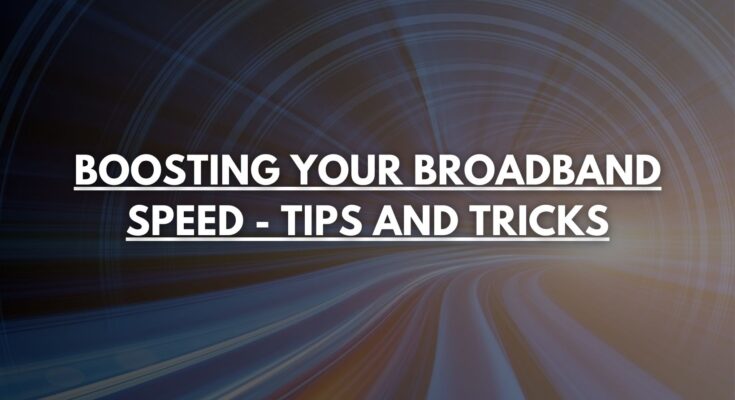Slow and steady Wi-Fi can mess up Zoom meetings, make online games annoying, and stop videos from playing smoothly. When you need fast mobile broadband internet for work, school, or just life, these problems can be really frustrating. You can also choose and compare the right Internet plans with one of the top Internet broadband providers i.e., Top Internet Plans. But don’t worry, we’ll show you ten easy things you can do to make your Wi-Fi faster. In this write-up, we have detailed a few steps to enhance your broadband internet speeds.
Determine Your Internet Speed
Run Top Internet Plans speed test before going to start. Make use of previous results as a confirmed measurement. Once you finish each step, run another speed test to match the result as per your expectations. Also, compare the results to the maximum speed your internet plans are dedicated to offer. This way you will come to know that your internet is underperforming and needs improvement.
Remember that cable, fiber, and DSL broadband cable internet service providers guarantee internet speeds over a fully wired connection. But someone is getting lower speeds from WiFi. However, our plans advertised maximum speed will provide a smooth browser experience to you but slow speed can irritate you.
Switch Your WiFi Off and On Again
Try some easy tricks to make your Wi-Fi faster and these steps are detailed below.
- Restart Your Modem
Unplug it, wait for 30 seconds, and then plug it back in. This helps clear any issues with your modem, which connects your home to the internet.
- Restart Your Router (If You Have One Separate from the Modem)
Do the same thing – unplug it, wait for 30 seconds, and plug it back in. This gives your router a fresh start.
- Turn Off Wi-Fi On All Your Devices
Wait a few seconds and then turn the Wi-Fi back on. This lets your devices reconnect to the network and might improve your connection.
This may sound simple, but it can really help your Wi-Fi work better. It’s a good idea to do this every few months to keep your internet running smoothly. Just remember that during the restart, you won’t have internet for a few minutes, so pick a time when no one needs emergency broadband internet.
Position Your Router in a Better Location
Wi-Fi signals don’t travel very far. So if you put your router near the edge of your house, the Wi-Fi might not reach the other side. It’s better to put your router in the middle of your home, up high, and close to where you use the internet most. Don’t hide it in a basement or a closet, as that will cause problems with your connection. You can find more tips on moving your router in our guide.
Also, some things in your home can slow down or block your internet, like metal, tile, stone, or water. So, don’t place your router near a bathroom, behind metal furniture, or next to a big water container like a fish tank. If your Wi-Fi has to go through these things to reach your devices, it might be slower or cut out. Lastly, other devices like cordless phones, baby monitors, microwaves, and Bluetooth speakers can mess with your Wi-Fi.
Turn On Your WiFi Frequency Band
New Wi-Fi routers mainly use two radio frequencies – 2.4 GHz and 5 GHz. The one you pick can affect how fast your internet is and how strong your Wi-Fi is in different parts of your home.
If you’re having trouble with one frequency, try switching to the other. You’ll see a different Wi-Fi network on your device, usually with “2.4 GHz” or “5 GHz” in its name.
The 2.4 GHz one is used by many devices, not just for Wi-Fi, so it can get crowded with signals. But it’s good at going through walls. On the other hand, 5 GHz is faster but doesn’t reach as far.
Rearrange Your Router’s Antennas
Some Wi-Fi routers and gateways have antennas that are built inside and can’t be changed. If that’s the case for your device, don’t worry about this step.
But if your router has antennas that you can move, you can try adjusting them. These antennas usually send Wi-Fi signals out in all directions from the router. For example, if an antenna is pointing up and down, it sends signals out sideways.
If you want to cover multiple floors, try making the antenna lie flat to spread Wi-Fi signals up and down. If you need to reach a wider area, make the antenna stand up straight.
Expand Your WiFi Network
If your router is in a good spot but you still have problems with slow internet or losing the connection in some parts of your home, you might need to make your Wi-Fi reach further.
There are a few gadgets that can help with this.
- Wi-Fi Boosters – These go between your router and the place with bad Wi-Fi. They either make the Wi-Fi stronger or spread it better.
- Wired Access Points – These connect to your router with a cable and can send out Wi-Fi signals like an extension of your router. You can use things like old routers for this.
- Powerline Extender Kits – These come with two devices. One connects to your router with a cable and plugs into an outlet. The second one goes where you want better Wi-Fi, and the internet travels through your home’s electrical wiring.
- Mesh Wi-Fi Systems – These replace your router with one or more devices that work together to make a big Wi-Fi network covering your whole home from different spots.
The best one for your home depends on how your house is set up. If you just have one place with bad Wi-Fi, a booster might be enough. But if your home is big or has a tricky layout, a mesh system could be better. If your house already has Ethernet wiring, using an access point is a good choice.
Final Verdict
A faster and more reliable Wi-Fi connection is crucial for a seamless online experience, whether it’s for work, school, or leisure. By following these simple steps and tips, you can enhance your broadband internet speeds and eliminate common connectivity issues by choosing the best broadband deals. From restarting your modem and router to optimizing the placement of your router and choosing the right frequency band, these actions can significantly improve your Wi-Fi performance. Additionally, devices like Wi-Fi boosters, wired access points, powerline extenders, or mesh Wi-Fi systems can further extend your network’s reach, ensuring consistent connectivity throughout your home.